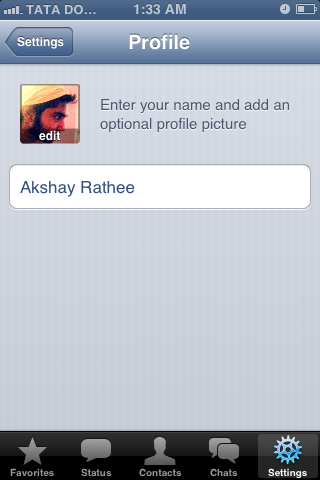Watssap is a social connectivity app which allows you to exchange messages without paying for the SMS service. Watssap messenger is available for iPhone, Blackberry, Android and Windows. In December 2013 an official report released by the officials revealed that it have over 400 million people using this app every month.
The Watssap have a team of 50 people most of them are engineer. This app in very less time have become so popular that it have beaten the famous Social networking Website Twitter in terms of active users.
The 1 in red circle mean that you have received an message. The number basically denotes the number of unread messages that you have received.
When you open the app it will directly show you the home-screen of the app which consists of 5 elements
Status- Basically you can update whatever you are doing and all your friends connected with you via app would know.
Favorites- Here the app would automatically pick the friends that are using this app and right under their name would appear their status.
Contacts- Here all your mobile contacts would appear aligned alphabetically.
Chats- All the record of your chat would appear here, All the messages(Both multimedia and text) you received and send.
Settings- All the setting related to the app would appear here.
How to add pic on your app profile?
First go to the settings then tap on profile. Tap on the icon that have edit written on it (as shown below), an window would appear showing the pics you have in your mobile select the one you like to set as the profile pic and done.
What does last seen means?
The last seen time would appear directly beneath the name of the person in chat. This time simply mean that the last time that the person was online.
How to hide your last seen time?
Go to the setting, then tap on chat setting. Select Advanced, you will see the window as shown below, turn off last seen time.
The Watssap have a team of 50 people most of them are engineer. This app in very less time have become so popular that it have beaten the famous Social networking Website Twitter in terms of active users.
Here we have explained how this app works and what different signs mean.
The 1 in red circle mean that you have received an message. The number basically denotes the number of unread messages that you have received.
When you open the app it will directly show you the home-screen of the app which consists of 5 elements
Status- Basically you can update whatever you are doing and all your friends connected with you via app would know.
Favorites- Here the app would automatically pick the friends that are using this app and right under their name would appear their status.
Contacts- Here all your mobile contacts would appear aligned alphabetically.
Chats- All the record of your chat would appear here, All the messages(Both multimedia and text) you received and send.
Settings- All the setting related to the app would appear here.
How to add pic on your app profile?
First go to the settings then tap on profile. Tap on the icon that have edit written on it (as shown below), an window would appear showing the pics you have in your mobile select the one you like to set as the profile pic and done.
What does last seen means?
The last seen time would appear directly beneath the name of the person in chat. This time simply mean that the last time that the person was online.
How to hide your last seen time?
Go to the setting, then tap on chat setting. Select Advanced, you will see the window as shown below, turn off last seen time.